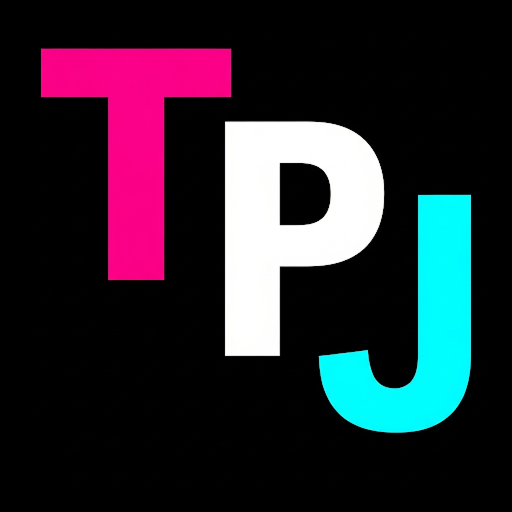I saved 15-60 minutes per day by streamlining my email.
I now look at my inbox only once per day.
I know that idea is going to seem impossible to some of y’all, but please hear me out.
Why I need this
Email is addictive
Before this, I’d habitually check my inbox countless times per day.
And, usually, it would be dictated by whenever I would get notified that a new email had come in.
enter the repeated fracturing
Each time, I’d go in, scan the email, do nothing with it, and then scan my inbox.
I’d be looking at some inbox items for the second, third, maybe fourth time, maybe more.
Each time, I’d be answering the question: “what do I plan to do with this one again?”
It was so unproductive and it was fracturing my attention.
setting the intention
By having a set time each day where I get to see the riches (and dumpster fires) that await me, I can give myself permission to stay out of there any other time.
Whether I check it once or three times per day isn’t important.
What’s more important is the intentionality behind checking it.
I control when I put attention on my inbox, not the other way around.
Email is not ordered in a helpful way
Once I solved the problem of my attention, the other hard thing is the way I used my inbox as a task list.
The thing with my inbox is that it is ordered by time.
And I found this isn’t a great way to prioritise my attention and effort.
This method helped me routinely move tasks out of my email and into my main to-do list where everything gets the priority it deserves.
The method
- Create 3 labels: !action_items, !needs_reply, !read_later
- Start at the top of your inbox and put an email into each label
So what do each of these labels mean?
These labels are for items in my inbox that take two minutes or more to get off my plate.
Anything that takes less time to reply or action will get done on the spot.
action_items
These are items that require me to do some extra thinking. Every Monday, I look at this label and add the items to my to-do list.
needs_reply
After I have finished the above two steps, I batch reply to all items under this label.
Anything left over will carry over to the action_items (or sometimes I just leave in there to answer in tomorrow’s batch).
read_later
These are things like newsletters or interesting links shared with me.
Every Saturday, I look at this label and either add things to my reading list or discard them.
It’s as simple as that.
If you want to escape inbox hell, you may want to give this a try.
I’d love to know if it worked for you or if you have other ways of taming your inbox.
Hattip to @ShaanVP for this great time saver!
If you enjoyed reading this, you may also like: